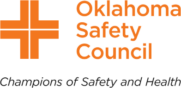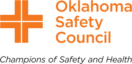COSM® – Certified for Occupational Safety Managers™ (5-Day VIRTUAL Course)
Course Date:
March 10, 2025
May 5, 2025
August 18, 2025
October 27, 2025
December 8, 2025
Course Time:
8:00 am
8:00 am
8:00 am
8:00 am
8:00 am
Course Location:
Certificate for Occupational Safety Managers™ (COSM) As safety professionals move along in their career path, they need training designed for a high-level safety manager. Therefore, the COSS administration has developed the Certificate for Occupational Safety Managers™ (COSM) program. All safety managers need to understand the abilities required to become great executive-level safety managers. This session, therefore, is a critical step in understanding how to progress to a higher level as a safety professional. For participants who are currently at an executive-level safety manager position, this session can assist in identifying competencies that need to be strengthened.
THE COSM® VIRTUAL PROGRAM IS UNIQUE
COSM® Topics Include:
- Essentials of Safety Management
- Strategic Planning & Evaluating for Safety Success
- Managing Risk & Safety Finance
- Communicating the Safety Message
- Injury Management, Incentives and Discipline
WHAT YOU WILL RECEIVE Upon successfully completing the program, you will obtain your National Certified Occupational Safety Manager (COSM®) designation. COSS® has sought the stamp of approval from third party organizations that help customers sort out the best from the rest. COSS® has received national recognition from a variety of organizations. All course materials will be transmitted to the student electronically through the class portal. Students who pass virtual COSS and COSM will only receive a digital course certificate.
In order to receive the final COSM certificate you must meet the following criteria:
- Attendance in the full 40-hour course
- Turn in all completed assignments.
Pre-requisite: Students must have a minimum of 2 years of safety, health, and environmental work experience.
Participation in the course will require the following:
- Computer with reliable internet access (laptop and/or desktop computer is required).
- Preference: Dual monitor set up or use of multiple devices (e.g., computer and mobile device) (System not compatible with Surface Pro)
- Web browser
- Webcam and microphone
- Zoom Video Conferencing
- Adobe Acrobat Reader DC
- Basic computing skills are required (Note: Refunds will not be issued due to a student’s inability to function in the virtual training setting)
Member Price: $1,999.00
Non-Member Price: $2,599.00
Price Details
Please select the above button to proceed
Event FAQs
Registrations must be received at least two weeks in advance to ensure enrollment is received, processed, and communicated to COSS in time for materials and log-in information to be sent to the student.
CANCELLATIONS MUST BE RECEIVED IN WRITING AT LEAST 14 DAYS PRIOR TO CLASS START DATE IN ORDER TO RECEIVE A PARTIAL REFUND.
ALL CANCELLATIONS ARE SUBJECT TO A $25 PROCESSING FEE. CANCELLATIONS RECEIVED BETWEEN 14 AND 7 DAYS BEFORE THE START OF CLASS WILL BE REFUNDED 50% OF THE COST OF THE CLASS.
CANCELLATIONS MADE LESS THAN 7 DAYS FROM THE START OF CLASS WILL NOT BE REFUNDED.
Students must have a minimum of 2 years of safety, health, and environmental work experience.
Graduates are required to renew their COSS/COSM credentials every three years. Students should apply for recertification by December 31 of the third full year of their recertification cycle. Visit: Recertification - Certified Occupational Safety Specialist Series (cosstraining.org)
Yes. In-person courses are available and are listed on the Oklahoma Safety Council's on-line course catalogue. Please be advised, in-person courses have a minimum attendee requirement and may be cancelled two weeks prior to the course if enrollment does not meet the minimum number of attendees.
Participation in the course will require the following:
• Computer with reliable internet access (laptop and/or desktop computer is required).
Preference: Dual monitor set up or use of multiple devices (e.g., computer and mobile device) (System not compatible with Surface Pro.)
• Web browser
• Webcam and microphone
• Zoom Video Conferencing
• Adobe Acrobat Reader DC
• Basic computing skills are required
(Note: Refunds will not be issued due to a student’s inability to function in the virtual training setting).
Refunds will not be issued due to a student’s inability to function in the virtual training setting.
The participation requirements are included in the course description. Please read and verify you can meet the requirements before you enroll.